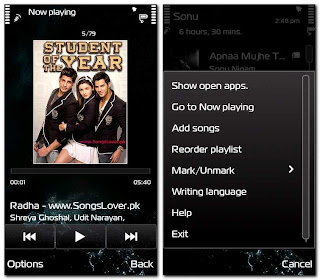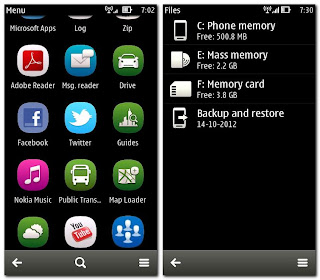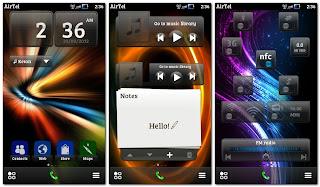CFW Nokia C7 RM-675 111.040.1511-Peace™ Belle by 4peace
FEATURES :
Peformance
:
450 free
memory on C after flash
kinetic
scrolling improvement by ancelad
CPU &
GPU modded for better Performance and Batterylife
heap size
& closing delay modified
improved
ram management
Charger
Light Blink on new message
System :
apps and
mods will remain after a hard reset
All apps
and mods will remain after a hard reset
All widgets
will be there even after a hard reset.
Ability to
remove first Home Screen if more than one Home Screen available
Removed
language files for English only
Cleaned up
core/rofs2/uda
Removed
unnecessary files
Rearranged
files
Added
Latest Map includes Check in
Added Nokia
Belle FP1 Taskmanager
installserver.exe
(with log) by coderus
disabled
active diverts by coderus
gprs/wifi
connections in log by coderus & iExtraX7
rename
apps in main menu by iExtraX7
create
subfolders in mainmenu by iExtraX7
tacticle
feedback in calls by ancelad
java
permission mod by coderus
more
symbols mod (4 pages) by contrinsan
send
protected files from default filebrowser
Applications
:
- Apps
removed from startup : phonebook,
messaging, calendar, clock, log
- MyNokia is
disabled : no Nokia Account activation at first boot
- Removed
preinstalled apps : Ovi Music, Quick
Office, Adobe Reader LE, F-Secure, - --- - Youtube, Microsoft Communicator, Msftapp
Browser
mods
-resume downloads on browser-restart
-set browser cache to infinite
-set www.google.com as default homepage
Music Player mods
- music
player search E:\Music, F:\Music
- music
player heap to 32MB
- increased
max. volume for speaker-85%
- Nokia
C7" is sent via RDS
- equalizer
mod
- metadata
editor by coderus
- voice
recorder mod
Display :
Added
widget
*Vpn
*Notification-anna
*Wlan small
*Music
player-compact
*Comms
Contact
*My
Location
*Check in
after open the App
*Text Clock
Small
*Note-all
widget were from Nokia
*4
Homescreen settings with 12 max
-First homescreen can be deleted
-Widget arrangement for 4 default homescreen
-Menu arrangement (matrixmenudata.xml)
*added
screen saver
*Theme
effect-Jinhao
Theme
effect path change to E:\data\ ... so put
your effect into it and restart.
NOTE :
Put your
avatar images in f:/resource/avatars/ with following rules:
- The
avatars must be in .jpg format.
- Size of
jpg image can be any, but I recommend to 64px x 64px.
- Name the
image same as contact name.
- For your
own avatar, name it as "me.jpg".
- If you
changes the avatar images to new one, restart phone to take effect.
DOWNLOAD HERE
Password : www.bestfirmware.net