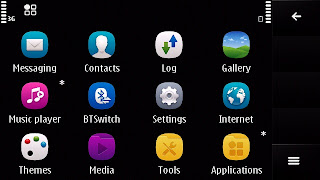The Fastest Firmware!
by devilyazdan
Nokia Custom Firmware : Nokia 5800|5530|5233|X6|5230 - RM-356|504|625|559|588 - Blaze Ultimate Released! by devilyazdan Free Download
---------------------------------------------------------------------------
PNHT: For building a platform, for the mods, for the apps, for Everything!
Binh24: For the C6-Ports and icon packs!
LPHS, Team 008Rohit n Envy-Unleashed: For making the C6-Structured OFW!
Special thanks to: karanrajpal14, xslicker28x, k4spy, aray_58xm, swapnilwajpe, hamxabajwa, babu.rajiv2007, CDMS, deeps_17 and all others, who helped in making and creating Blaze v2 a hit!
Mods: Upakul, NP and other great modders from DM like babu.rajib2007
Tested and Helped By: Pyro, kandongango17, 123123qwe, nevinjoseph, vgp, matrix_skopje, saarthak_08, ivan02891, swapnilwajpe and many others! Personal thanks from the team !!
Hearty Thanks to:
Venu238, Ankitr96, Shetty_Chadda, Swapnilwajpe and Yonatanl2 for their Special Contribution!
CMDS: For fixing our famous Browser bug !
Babu.Rajiv2007: For his patches and Sincere help wherever needed !
deeps_17: For all the exclusive Flash Homescreens !
Pranoy_DMF: For all the Splashscreens and Wallpapers !
Amarjit: For always supporting us in the thread !
Beta-testers:
-masum56kk
-Sesshumaru
-Ankitr96
-Nokia_Xsix
-Swapnilwajpe
-Yonantanl2
-Mahatabalam91
-Unknown25
-Pranoy_DMF
-Soulhackerreborn
-Deeps_17
And many more!
Team Blaze Ultimate:
-Sir Apex666
-Matrix_skopje
-Allstar12345
-Saarthak_08
-Chris_Marsh
-EvilDeath007
-Caciones
-Mukeshpacheria
-Devilyazdan
And Finally: DailyMobile Forum
---------------------------------------------------------------------------
MAX RAM: 77.70 MB! - Highest Value ever recorded in the History of Nokia S60 v5 Touch!
Stable RAM after heavy usage: 68 MB
---------------------------------------------------------------------------
CHANGELOG:
>> PERFORMANCE MODIFICATIONS:
-- CPU speed Increased
-- Starter files Rectified and modded for a faster boot. Now more RAM on startup!
-- Heap Size Highly Increased for heavy loading and Browsing
-- Kinetic Scrolling is now stabilized and modded. Now scroll thousands of messages with No problems in scrolling at all!
-- Many Speed mods added and CPU speed balanced with Battery usage! Maximum RAM n best Battery backup recorded here on DM !!
-- No app will stay in background at all! Get maximum RAM !
-- System Cache Highly Increased!
-- UI Highly Polished for Smoothness and Performance!
>> GRAPHICAL MODIFICATIONS:
-- Custom Icons by Sir Apex666, known as ApexIcons
-- ApexIcons in Basic (Omnia) HS
-- Belle Navibar! [Exclusive: Not yet seen on ANY OFW on DM!]
-- N8 Smilies as seen in C6 and N97
-- Premium Characters by Drigz added to Symbols
-- Ubuntu Fonts used
>> MODIFICATIONS:
-- C5-03 Tap to Unlock Added [Exclusive Mod!]
-- Breathing Light while charging ON (Middle White Light) [Exclusive Mod]
-- Ovi Maps 3.06 with Latest updates! [in the Final]
Menu
-- Modded the Menu layout and added a few important folders
-- Using a new 'White' Menu busy circle (See screenshots) by Apex666
-- Conversations icon hidden from Menu
-- Profile and themes now show in 'Tools' folder
Keyboard
-- Center text
-- Extended Menu [Exclusive Mod]
-- Alphanumeric Keyboard by dan-av
-- N8 Qwerty Layout by dan-av
-- 4 row qwerty
Quote
Kindly note: Since there are bugs in X6 when using the Keyboard layouts, they are not being used for X6 RM-559.
Music Player
-- Voice Recording Quality increased and set to max
-- Voice Recorder will record up to 1 hour now!
-- Music Player searches only E:\Music\
-- Changed Music Player common background
-- Symbian 3 Equaliser
Gallery Modifications
-- Gallery won’t search Hidden folder. Store all secret things in 'Hidden' Folder.
-- Gallery will search only E:\Images Folder
Internet
-- Nokia 7.3.1.25 Browser (Fastest and Latest Browser by Nokia)
-- New overall Browsing Experience by Nokia!
-- Internet and Browsing Cache moved to E:\
-- Browser Cache increased to 35 MB! Now enjoy with more cache!
-- All browser bugs in OFW are now solved ! (Thanks to @CDMS!)
-- Belle buttons and Anna icons in the browser
Camera Modifications
-- Video Camera Frame Rates Highly Increased
-- Camera image quality set to max!
-- Using Camera RAM mod. Now camera won’t stay in the background and eat RAM after you exit it.
Clock Settings [Exclusive Mods]
-- Clock set to 24 Hours by default
-- Digital Clock set as default
-- New Clock Fonts used
Light Settings:
-- Light Intensity: 30%
-- Light Time-out: 15sec
Themes added:
-- "Scarlet" (Default) – Code Shadow by Drigz
-- "Cyan" – WP7 by Mayank
-- Blue Drops added to AutoInstaller
-- Custom Theme Effects by Allstar12345
-- With Symbian ^3 Loader!
[PS: Awesome work! I personally recommend him (Allstar12345), for any theme effects you want! ]
Other Modifications
-- Bluetooth renamed to ‘Blaze!’
-- Profile renamed to ‘Blaze’
-- Extra Sensor: Tapping Controls added
-- Kinetic Scrolling is much smoother!
-- Custom Versions changed! Check *#0000#
-- "Restart!" key in place of "Lock Screen and keys" ! Press the Power button n check!
-- No vibration while Lock/Unlock
-- Profile volumes now set to max!
>> MISCELLANEOUS UPDATES :
-- Changed Music Player Common Playback Image
-- Kill Me list added
-- Messaging setting: 999 Sent as default
-- 96 Languages support added to Conversations app
-- Auto Creation of folders after flash - Blaze, Boot and thinkchange
>> GRAPHICAL MODIFICATIONS:
-- Default Startup time (setting) after Flash changed!
-- Simple and sober Splash screens added.
[PS: Fabulous work by Pranoy_DMF. He is a sincere Blazian! We recommend him for any wallpaper/Splashscreen you want. ]
-- Belle Navibar! by Caciones
-- Changeable Splash and Shutdown screen
Now change your splash and shutdown screen! Exclusive Mod!
Quote
Just place your desired splash and shutdown in mif format in C:\resource\apps
Note:
Splashscreen: Splashscreen.mif
Shutdown: SysAp.mif
You will have to apply Open4All Patch to copy.
Blaze animation added to E:\Boot\ folder
Now add two boot screens and two tones to your device! In gif and mp3 format !!
Just rename your gif(s) and put in E:\Boot\ folder as follows:
Quote
Boot animation 1: Startup.gif
Boot tone 1: Startup.mp3
Boot animation 2: Startup 2.gif
Boot tone 2: Startup 2.mp3
Shutdown animation: Shutdown.gif
Shutdown tone: Shutdown.mp3
>> HOMESCREENS:
5 HS added:
-- 5530 HS
-- Basic
-- Finger Use
-- Full Page
-- Navigation Bar
-- Basic HS set to default
-- Basic HS icons are Anna
-- Belle Icons on Tsunami HS ! New and Exclusive
Quote
Special Thanks to: babu.rajiv2007 and Caciones
-- 5 Flash Live Screens by Deeps_17 added to E:\Blaze\ folder [Exclusive!] Do Check out his thread: Link
>> APPLICATIONS ADDED:
Applications added to Rofs2:
-- 4 Exclusive Flash Homescreens added! [Work by deeps_17]
-- File Browser added
-- Conversations app in Messaging with support for over 96 Languages
-- Kill Me v1.36 Integrated
-- BTSwitch Integrated
-- Autoinstaller added
-- RomPatcher+ v3.1 with AutoStart
RomPatcher+ Patches to apply:
CHECK INSTRUCTIONS BEFORE DOWNLOAD AND FLASHING! Apply Patches numbered 1-4 after Flash and Set them to Auto!
Applications added to AutoInstaller:
Quote
These apps are optional. Run AutoInstaller after flashing to install these apps. To check the apps before/after install, go to thinkchange folder in memory card.
-- DzMusic Keys v2.00
-- Best Screensnap (Anna) [Exclusive!]
-- MoreIcons v1.2 by Gabika - This will give you 3 extra icons on the HS. Install it if you like. Or just check n remove.
Quote
To change the settings, navigate to Tools >> MoreIcons >> Change the settings. Note that the Phone will Restart
after changing the Settings !!
How to Disable/Enable MoreIcons: Link
>> APPLICATIONS REMOVED:
-- Welcome
-- My Nokia
-- Ovi Store
-- Ovi Sync
-- Ovi Contacts
-- Chat
>> HACK:
-- Real Hack! Installserver Patch by Vova1989 added. Now no QT and Ovi Store bugs!
-- Application Policies for all Apps Rectified
-- All Widgets Security Disabled
-- All Java Permissions removed
-- System File Manager will show all System folders in E:\
-- Nokia Welcome SMS is completely stopped
-- Ram – Eating Ovi Contacts Removed
--------------------------------------------------------------------------
SHOUTING:
Please Check and Read the Instructions before Downloading and flashing. Apply the patches numbered 1-4 after Flash in RomPatcher.
---------------------------------------------------------------------------
Download Links below!
To Get 3 MORE Homescreens, look below!
Other Useful links, TTPod, QT and Extra Packs below!
Happy Flashing !!
---------------------------------------------------------------------------
INSTRUCTIONS :
1. Delete the sys, system, private and resource folders from memory card. You can take the Backup of your phone via PC/Ovi Suite
2. Replace the Original binh24's rofs2 with this rofs2.
3. Use the provided uda.
4. After flashing... Wait for 15 seconds in the country selection screen.
5. Do Not Press any key/touch the screen, until the HS appears.
6. Wait for sometime (Say 3-5 Mins) before restarting the phone after the first boot.
7. Don't Reset the phone after flash. If you want to reset, then please read FAQ.
8. Important! After Flashing, Apply patches numbered 1-4 and add them to auto to avoid bugs.
DOWNLOAD
Blaze Ultimate Download [January 2012]
Latest and the Best!
RM-625
RM-356
RM-559
RM-504 - Uploaded by deeps_17
Optional. Copy to E:\Patches folder
RM-588 - Uploaded by Help3r
Copy to rofs2\resource\versions [before flash] OR Apply open4all patch, copy to C:\resource\versions and apply c2z patch [after flash]
Source : forum.dailymobile.se