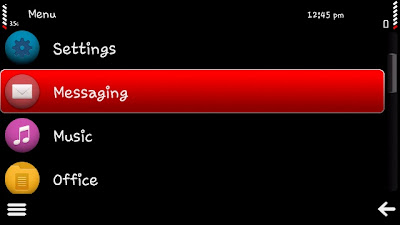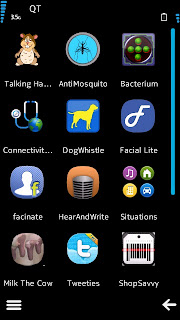CFW Name: QuAnTuM^2
CFW Creator: Pushkar Dua & AbhiTheRacer
Model : Nokia 5233, 5230, 5800, x6 & 5530
Supported RM's : RM-625, RM-588, RM-356,RM-559 & RM-504
Base Firmware : C6v41.0.10
Languages Present : English Only
Creadits to PNHT
Thanks for Mods and Resources to :dan-av,mara-,CODeRUS,008Rohit,binh24
A big thanks to binh24 for C60v41 port
Also thanks to Gaurav619 for helping me in making QuAnTuM^2.
MESSAGING:
- Messages sent by you will be saved up to 999 messages
- Messaging application no longer lags when containing large number of messages.
- N8 4x10 Qwerty + Alphanumeric added with Auto rotate QWERTY + 2x6 Landscape Grid + Small button in landscape
- Swype input method used
- Default memory assigned to C:/ for better performance
- Save sent messages ON by default
- N8 Emotions Support
- 2 page symbols support
MENU:
- Original N9 icon by refsuj06 , j0mar , silver_ice , johnrey22 , vova1609 - (some icons modified )
- No lags in menu
- Optimized to run very fast and smooth (Tweaked Kinetic Scrolling in Menu)
- Small button in landscape menu
- 6x2 N8 landscape layout for Menu
- Belle Bottom bar
BROWSER:
- New and Improved Web Browser With Belle bar
- Supports HTML5
- Download manager will be started on browser start-up to resume
- Browser will prompt to continue download if connection breaks due to power failure
- Browser Cache set to C:\
- Auto form data save activated
FILE MANAGER:
- Nokia default file browser can send sisx, sis, jar and any protected items via bluetooth, mms and uploads
LIGHTS BEHAVIOUR:
- All lights bugs are fixed
- Green Charging light disabled.
- Breathing light OFF by default
- Lock/Unlock vibration removed
GRAPHICAL PERSONALISATIONS:
- Avtar QuAnTuM customized SplashScreen and ShutdownScreen.
- Bootscreen Volume set to : 10
- Custom Boot/Shutdown animation locations -
E:\Boot\
Startup.gif
Startup.mp3
Startup2.gif
Startup2.mp3
Shutdown.jpg
Shutdown.mp3
Camera:
- Increased fps to get better quality shots and video recording
- camera completely fixed by us
- "camera already in use" bug fixed
- Touch UI capture button working
- Flash Mode renamed to "Video mode"
- switch video light on renamed to "Image mode"
MULTIMEDIA:
- Camera will not leave in background after close it (SAVES RAM)
- Voice recorder set to High quality by default
- Voice recorder records upto 12 hours
- Camera Image Quality improved
- Camera already in use bug solved
- Gallery searching improved
- Share Online removed also from Photos Homescreen
- OVI Music removed from Music Homescreen
- Video Capture predefined frame rate increased
- Music Player will read E:\
- Music player will refresh faster
- One touch N8 Equalizer
- Bluetooth will save the received file in E:\Received.This folder will be created automatically
INSTALLATION FEATURES:
- Java permission is set to default
- PNHT installserver patch removed. Installserver patch provided with Rom Patcher
- SwiPolicy changed which enable to install almost apps without RomPatcher patch
General Modifications :
- N9 by refsuj06 , j0mar , silver_ice , johnrey22 , vova1609 modified by me.
- Long press "0" will take you to memcheck
-"Restart" Option instead of "Lock Screen and Keys" in Power Menu by CODeRUS.
- Added Symbols to "Switch Off" and "Restart"
- Full N( icon pack is used.
- TAP to Unlock added
- PC/NOKIA Suite will recognise your phone as Nokia N97 mini.
- Camera will not eat RAM after closing it.
- Default bluetooth name: Quantum
- FOTA reserved space removed to get more space in C:\ (Phone Memory)
- USB now will name as Nokia N97 mini
- Voice recording during call fixed. Your phone won't crash if you record and call someone at the same time.
- RAM Cache in C:\ for better performance
- Blazing Fast Screen Rotation
- Default Web Browser bookmarks are edited.
- Lags in Menu removed. The Kinetic Scrolling is optimized
- Display rotation is ON by default
- Breathing light is OFF by default
- Digital clock set as default.
- COCON Fonts added with full symbol support
- Delivery Reports OFF by default in Messaging
- Theme effects are ON by default
- Removed "Check for Updates" in Device Updates
- "speed dialing" ON by default
- "In call timer" ON by default
- Profile "General" renamed to "Quantum"
- Homescreen landscape enabled. Dialer landscape disabled.
- "ShareOnline" button replaced with "Delete" in Photo Gallery, A mod by dan-av.
- Now you can set AutoKeyguard Lock time.
- Now Music Player will not return you to Menu after exiting it.
- Mediabar modified by AbhiTheRacer & Gaurav619 .Share online replaced with Bluethooth and videos & tv replaced with Accel Switch,
- "Power Off" button wont take you to HS.
- Gallery loads faster
- Brightness mod added
- Ringtones added.Better ringtones and loud
Performance Upgrades:
- Highly Increased Application/Gaming frame rates
- Increased Response Rate (Now touchscreen will be more responsive)
- Graphical Complexity reduced. Performance Booster without any side effects.
- Music Player response highly increased (Instantly pauses/plays on clicking the buttons)
- Better effects complexity which should result in a speed increase
- Increased Heap Size further to boost up performance
- Lags in Menu, messaging and Other Large Applicationsare totally removed
- Phone will never slow down and the RAM won't be decreasing (RAM Caching modded)
- 71MB+ on C:\ (Phone memory)
- Smooth Kinetic Scrolling
- Music Player is now a lot more faster
- CPU mod optimized to get complete stability and a great battery life also
- Better ram after start up!
REMOVED APPS :
All Default Themes, , Chat, OVI Maps, OVI Contacts, OVI Music, Online Support, Phone Switch, My Nokia, Quick Office,about
Themes Added :
Quantum Pure
Quantum Black
Quantum Elegence
Quantum Skin
Applications Added (PHONE MEMORY) :
BTSwitch , Rom Patcher 3.1, KillME 1.36, AutoInstaller
Applications Added (MEMORY CARD) :
Doodle Jump
Learn To Fly
Nimbuzz!
Opera mobile 11.5
Skype
Spb Shell 3.7.1 (THEMES INCLUDED)
UC Browser 8.3
Vlingo (IPHONE SIRI ALTERNATE)
VOMO VOICE MODULATOR
OVI STORE
MediaBar: Mediabar edited AbhiTheRacer and Gaurav619 "share online" to "Bluetooth" and "Vidoes & tv" to "Accel Switch"
APPS IN Quantum^2 UDA.fpsx
Utility Uda: Opera mini,Best screen snap,Bounce touch,Ccleaner,doodel jump,learn to fly,
magic brush pro,mguard,neo barcod reader,nimbuzz,picsel mart office,pocket sensor,skype,slide unlock v3,spb shell,swype input method,uc browser 8.3,vlingo,vomo,xplore
PRO Uda: opera,ccleaner,ddodle jump,game Api,\
learn to fly,neo barcode reder,nimbuzz,pdf scanner,picsel samrt office,skype,uc browser 8.3,vlingo,nokia store
ENTERTAINMENT Uda: opera,asquadron,assassian's creed,bouce touch,doodle jump,game api,gears,learn to fly,magic brush,mobile bowling,pandas vs ninja,raging thunder,roller coaster,slide unlock,spb shell,spiderman toxic city,swype keyboard,ttpod extreme,urban hoopla,vomo voice modulator,xplore
Note:
please check C:/ from file browser for a surprise
install Qt manually from folder e:\pushkar\
any questions please ask them in comments
« Last Edit: January 11, 2012, 05:43:18 PM by pushkardua »
Quantum Pro uda.fpsx :
Quantum Utility uda.fpsx:
Quantum Entertainment :
Nokia 5233
Nokia 5230
Nokia 5800
Nokia X6
RM-559 rofs2 : Coming soon
Nokia 5530
RM-504 rofs2 : Coming soon