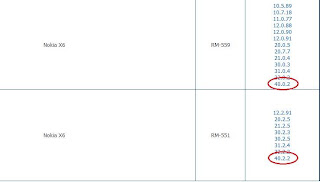by Symbian Latino
Integrated apps :
- New web browser with improved interface v7.3.1.25
- Ovi Maps 6.3 built-Final (Exclusive Version)
- NOKIA STORE 1.16
- Pure optimized Nokia Sources
Messaging :
- Emoticons support for messages and symbols
- Horizontal menu in full screen with the bar down
- Language English and Spanish Latino
- Fixed keyboard in portrait mode to make typing easier
- Full QWERTY keyboard, Symbian Anna
Display :
- New default theme courtesy of Anna Symbian @ aj23thememaster
- Improved Sidebar much smaller improvement in all space applications
- New image on and off
- Unlock Unlock tap that increases memory performance and battery
- Behavior rescheduled lights
Other:
- Firmware thorough cleaning to get more free space.
Screenshot :
Download :
Read Carefully Before Downloading
Anna Symbian v7 for Nokia 5800: HERE
Nokia Symbian v7 Anna X6 : HERE
Anna Symbian v7 for Nokia 5530: HERE